Understanding Your Findings
The Findings tab is where you'll spend most of your time reviewing the results of the AuditAgent scan. It provides a detailed breakdown of every potential vulnerability, issue, or area for improvement identified in your smart contracts.
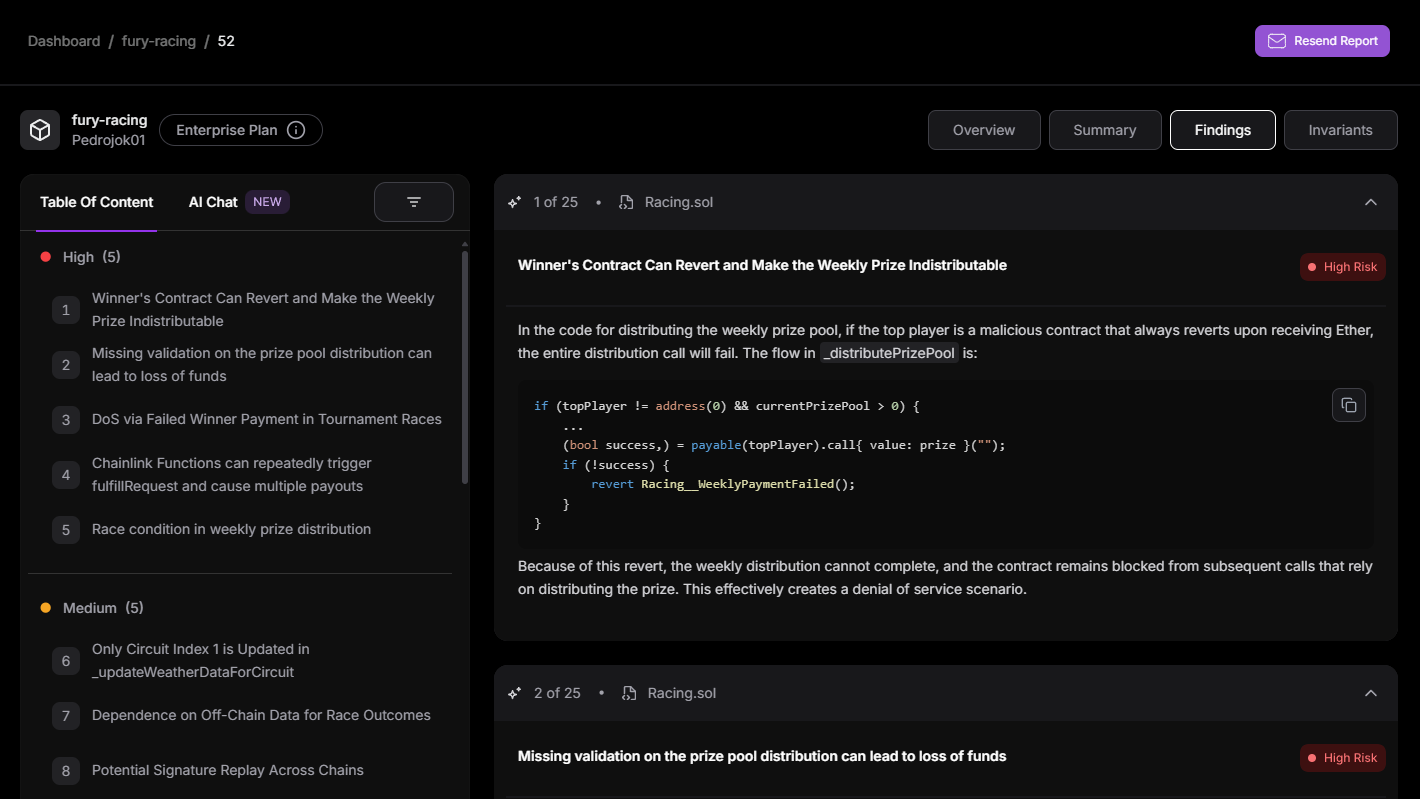
Main Components
The Findings tab is generally divided into two main areas: the Side Panel on the left for navigation and filtering, and the Detailed Findings View on the right where individual findings are displayed.
1. Side Panel
The side panel is designed to help you efficiently navigate and manage the list of findings.
a. Table of Contents
- The primary feature of the side panel is a Table of Contents that lists all identified findings.
- Findings are typically grouped by their severity level (e.g., High, Medium, Low, Info, Best Practices) and then listed individually.
- Each finding usually shows a concise title or description, allowing you to quickly scan through.
- Clicking on a finding in the Table of Contents will scroll the Detailed Findings View to that specific issue.
b. Filtering Options
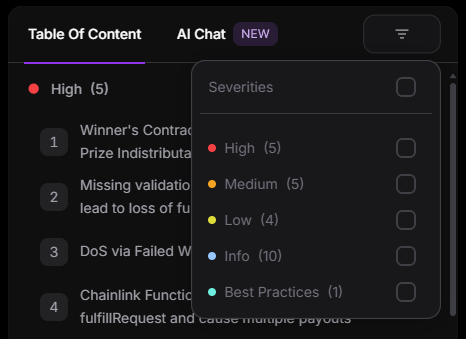
- To help you focus on specific types of issues, filtering options are available.
- You can typically filter the list of findings by Severity. For example, you can choose to display only "High" severity findings, or a combination like "High" and "Medium".
- This is useful for prioritizing your review and remediation efforts.
c. AI Chat
- A key feature often integrated into the side panel is an AI Chat interface.
- This chat allows you to interact with an AI assistant to:
- Ask questions about specific findings.
- Seek clarification on the reported vulnerabilities.
- Discuss potential remediation strategies.
- Get more context or explanation for a particular issue.
- This interactive element can significantly speed up the review process and aid in understanding complex vulnerabilities.
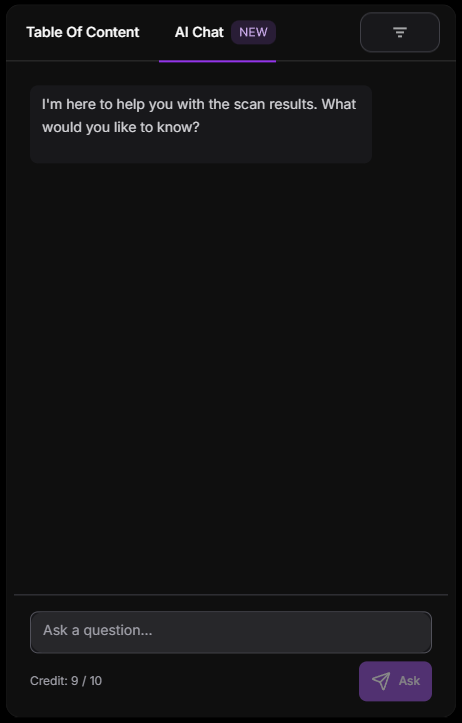
2. Detailed Findings View
When you select a finding from the Table of Contents, its full details are displayed in the main area of the page.
For each finding, you can typically expect to see:
- Title: A clear and descriptive title of the issue.
- Severity: The assigned severity level (e.g., High Risk, Medium Risk).
- Description: A detailed explanation of the vulnerability, including:
- What the issue is.
- How it can be exploited or what its impact could be.
- The flow or conditions that lead to the issue.
- Some code snippets when relevant, highlighting the issue.
Findings are presented one after another, sorted by decreasing severity. You can scroll through them or use the Table of Contents to navigate.
Workflow
A common workflow in the Findings tab is:
- Filter: Use the severity filters to narrow down the list (e.g., start with "High" severity).
- Select: Click on a finding in the Table of Contents to view its details.
- Review: Carefully read the description and examine the code snippet.
- Analyze: Understand the potential impact and the root cause.
- Chat (Optional): Use the AI Chat to ask questions or get more insights if anything is unclear.
- Remediate: Plan and implement the necessary code changes in your project.
- Re-scan: After applying fixes, it's advisable to re-scan your project to ensure the vulnerabilities have been addressed and no new issues have been introduced.
This tab is your primary interface for working through the audit results and improving the security of your smart contracts.