Overview
The Overview tab provides a comprehensive summary of your smart contract audit. It's the first place to look to get a high-level understanding of the scan's findings and the overall security posture of your codebase.
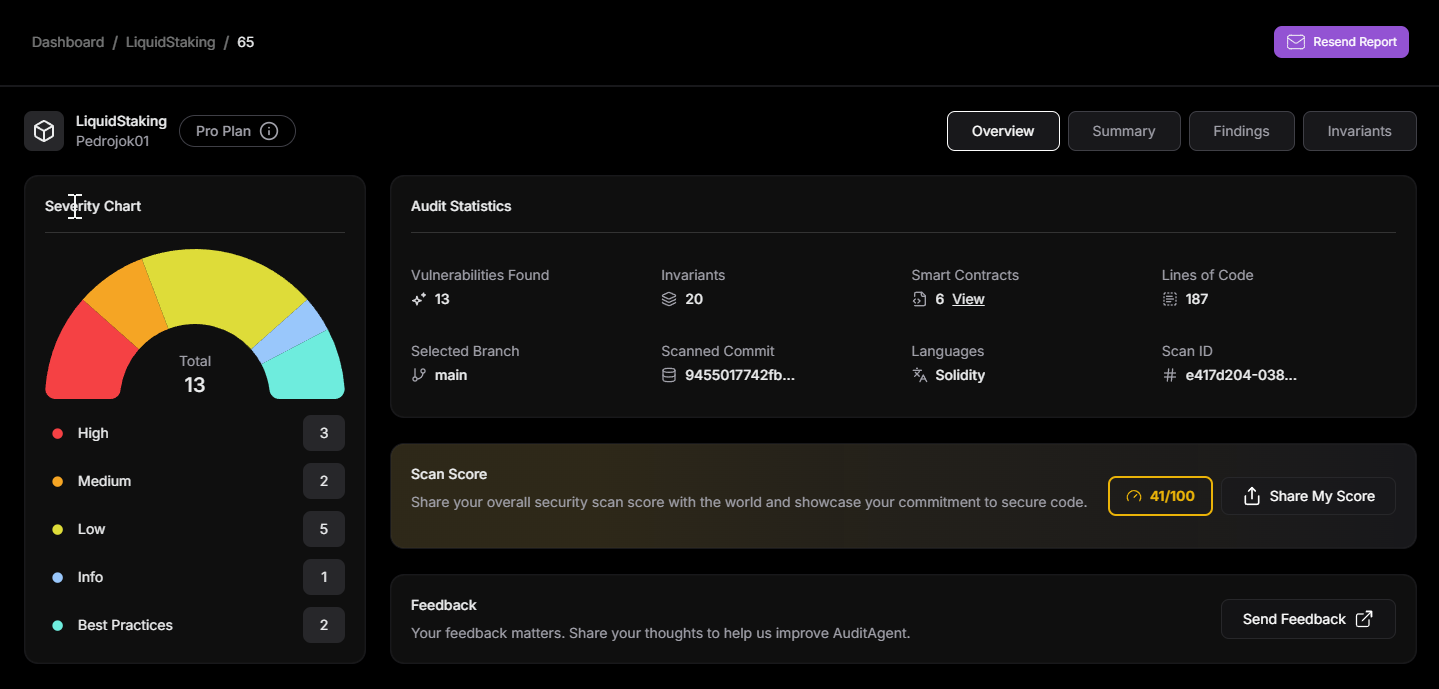
Key Sections
The Overview tab is divided into several key sections:
1. Severity Chart
Located on the left, the Severity Chart offers a visual breakdown of the vulnerabilities identified, categorized by their severity level.
- Total: Displays the total number of vulnerabilities found.
- Severity Levels:
- High: Critical vulnerabilities that should be addressed immediately.
- Medium: Important vulnerabilities that require attention.
- Low: Minor issues or areas for improvement.
- Info: Informational findings that don't pose a direct threat but might be of interest.
- Best Practices: Suggestions for adhering to coding best practices.
Each severity level is color-coded and shows the count of findings in that category.
Despite our best efforts to deliver the most accurate and reliable results, large language models (LLMs) are still prone to hallucinations and may sometimes return false positives. Review all findings carefully.
2. Audit Statistics
This section provides a snapshot of key metrics related to the audit.
- Vulnerabilities Found: The total number of security vulnerabilities detected during the scan, included Info and Best Practices.
- Invariants: The number of invariants that were checked.
- Smart Contracts: The total number of smart contracts analyzed. You can click on the "View" button for more details.
- Lines of Code: The total lines of code scanned. This total includes comments as it helps LLM get more context about your code.
- Selected Branch: The Git branch that was analyzed (e.g.,
main,develop). - Scanned Commit: The specific commit hash that the scan was performed on, ensuring traceability.
- Languages: The programming languages detected and analyzed (e.g., Solidity).
- Scan ID: A unique identifier for this particular scan, useful for referencing or support.
3. Scan Score
The Scan Score provides a numerical representation of your project's security health based on different factors.
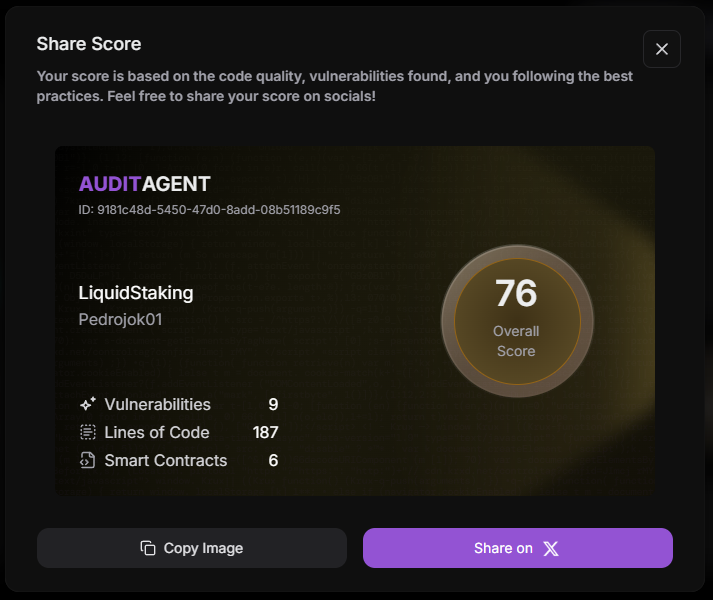
- Score: Displayed as a value out of 100 (e.g.,
41/100). A higher score indicates a better security posture. - Share My Score: An option to share your security score, potentially for transparency or compliance purposes.
Please note that the overall score is an experimental metric and may be affected by the limitations of large language models, including potential inaccuracies and false positives. Click here for more info about how the score is calculated.
4. Feedback
This section allows you to provide feedback about AuditAgent results. Do not hesitate to report anything, good or bad, as we depend on your suggestions to improve the product!
- Send Feedback: A link or button to submit your thoughts and suggestions to help improve the tool.
Navigation
At the top of the scan results page, you'll find navigation tabs to delve deeper into specific areas:
- Overview: The current summary page.
- Summary: (Content to be added)
- Findings: (Content to be added - this will detail each vulnerability)
- Invariants: (Content to be added - this will detail invariant checks)
Additionally, you can use the "Resend Report" button, to have the PDF report sent to you via email again.
This overview is designed to give you a quick yet thorough understanding of your project's security status at a glance, enabling you to prioritize and address any identified issues effectively.