Select Documentation
Overview
After you've finished selecting your repository, branch and contracts, you can enhance your security scan by providing additional documentation context. This feature allows you to include relevant information that can help in producing more accurate and context-aware results.
info
This step is entirely optional, but it is highly recommended that you add some documentation and context to help understand the intention behind the code.
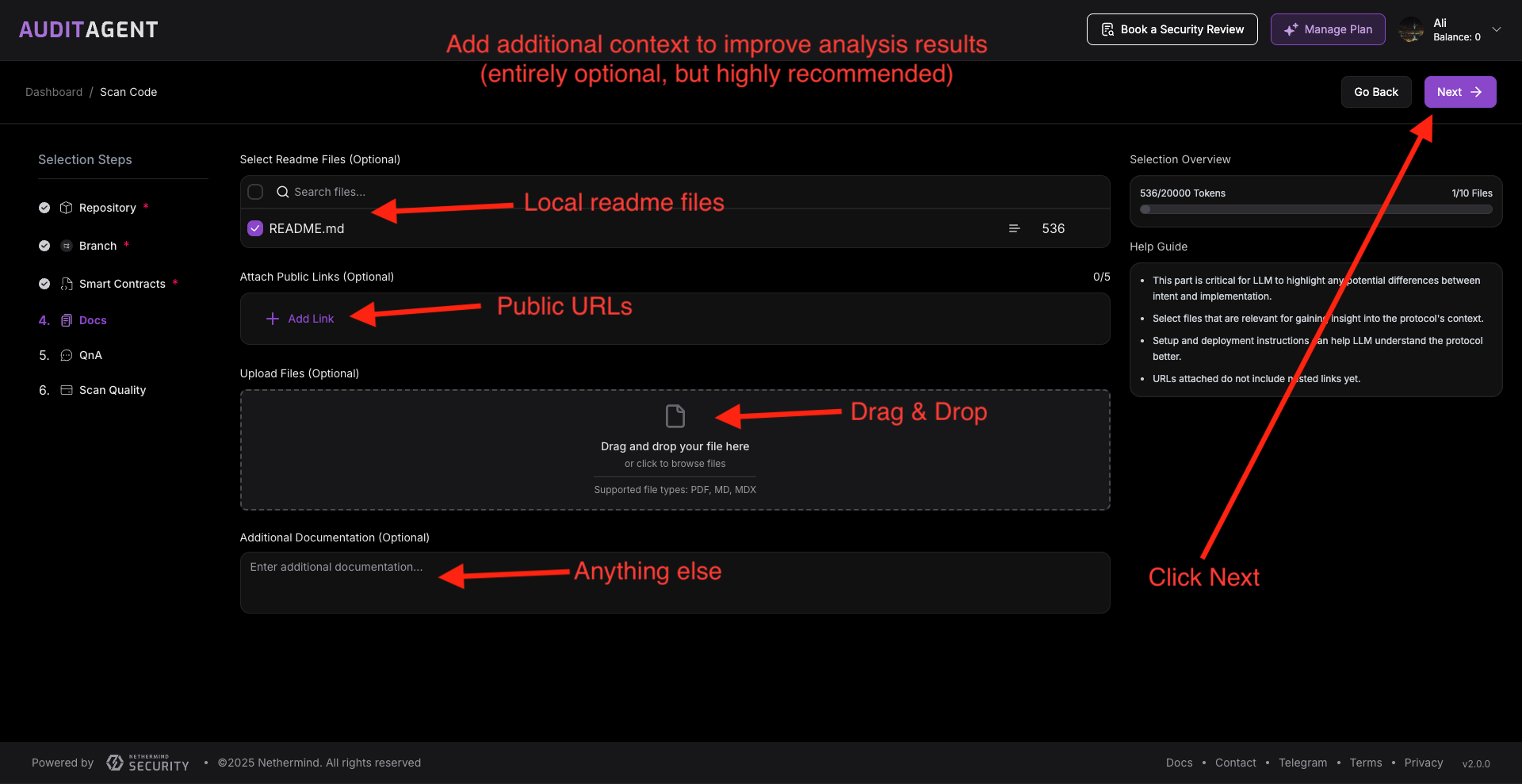
How to Use
Local README selection
- Browse through the list of available documentation files (currently limited to readme files)
- Use the search box to quickly find specific documents
- Select the files you want to include in your security analysis
Public URL
- Click on the + button to add a URL field
- Enter your http link
- Add as many URLs as needed
info
Currently, only the URL passed is fetched. We do not extract nested links yet.
Drag & Drop:
- Attached any PDF, MD or MDX files from your computer
- Wait for the file to be scanned!
Additional Docuementation:
Anything else to add? Feel free to paste it here!
When you are done, click "Next" to proceed
warning
Make sure to stay below the maximum token count and file limit!